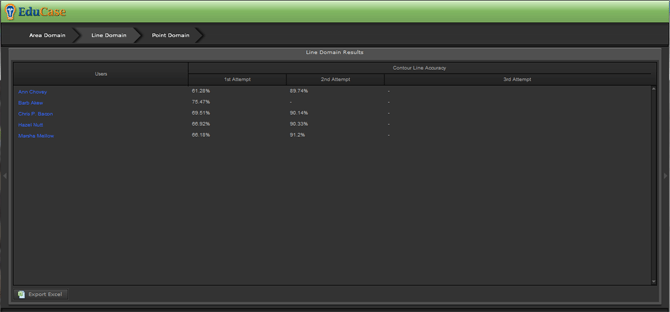Metric Tools
Metric Tools

The contour metric scoring tools operate on the areas within the boundaries of the contours (Area Domain) and on the contour lines themselves (Line Domain). The contours are scored by comparing the students’ contours with the mentor’s contours. The Dice Similarity Metric (DSC) uses counts of pixels that fall within both student and mentor contours (true positive, TP), and pixels that fall in the student contour alone (false positive, FP) or the mentor’s area alone (false negative, FN). Pixels outside each area that still fall within a rectangle that bounds both contours are counted as true negatives. The Dice Similarity Metric is computed as 2(TP)/(FP+2TP+FN) for the Area Domain.
* Caseowners: Can view users that have been assigned to the case group and drill down to each user's results.
* General Users: Can only see their own results.
Caseowner view: Area Domain Quantitative Results
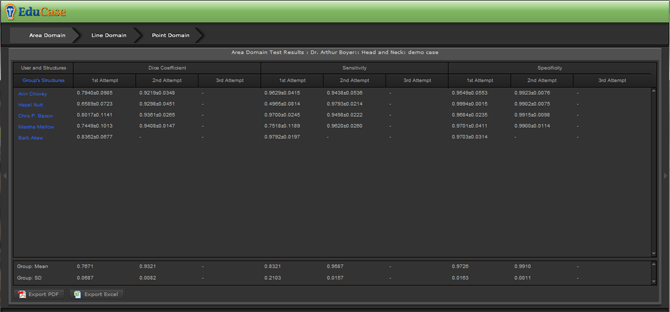
Caseowner view: Area Domain Image Map Results (submission #1)
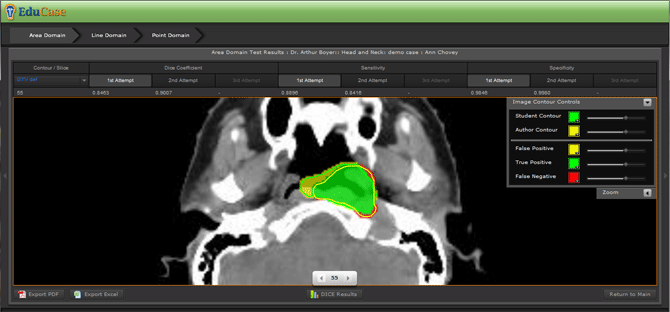
Caseowner view: Area Domain Image Map Results (submission #2)
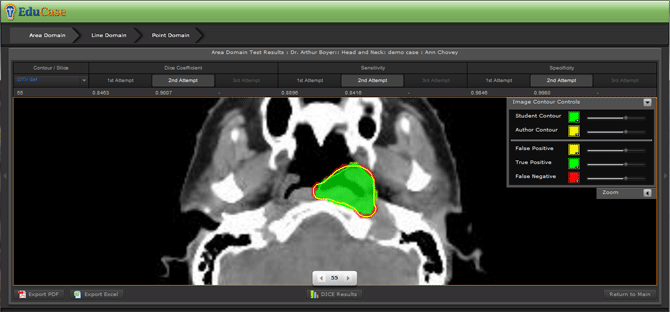
PDF result data export
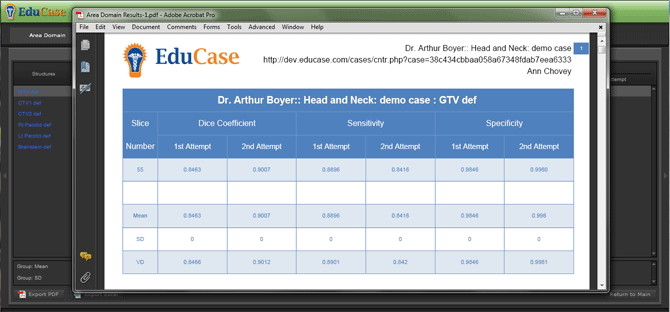
MS Excel result data export
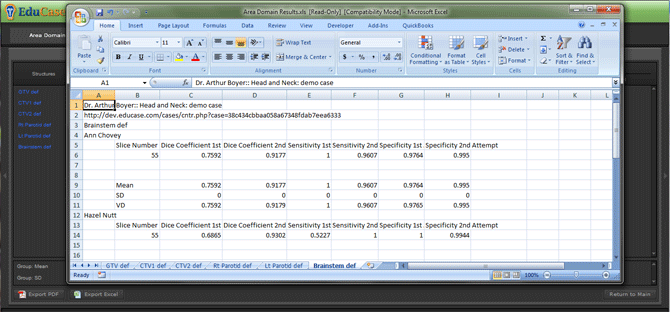
MS Excel group result data export
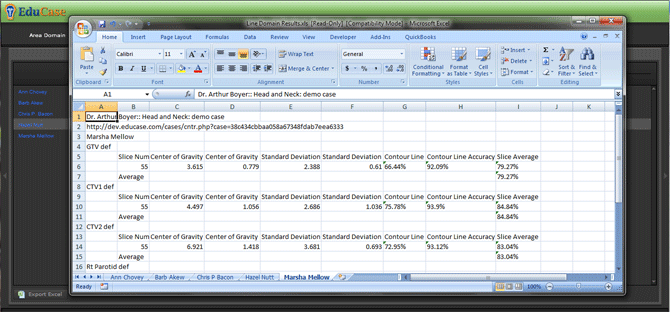
Caseowner view: Line Domain Metrics
The line domain metric utilizes the distances between matched vertices in the mentor’s and student’s regularized contours.